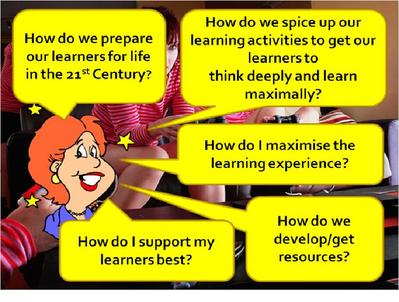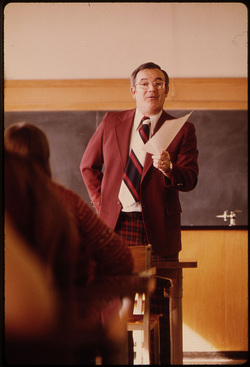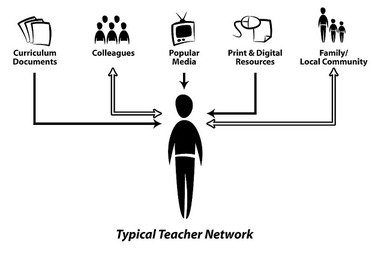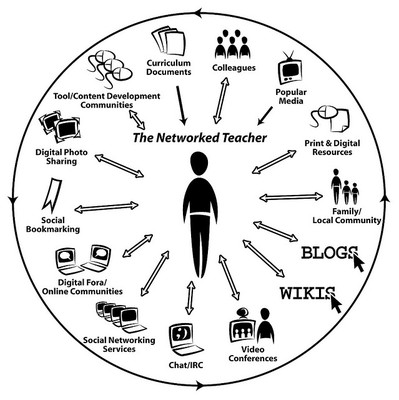http://www.youtube.com/watch?feature=player_detailpage&v=BvE2xjtWerE
Click the link to lean your multiplication tables
My Blog List
Tuesday, 30 October 2012
Friday, 26 October 2012
5 cell phone apps for education
A combination of great apps all students to make the best of their cell phones and for having fun while learning something new.
Apple's iOS based devices — iPhone, iPad and iPod Touch — are gaining popularity thanks to the wide variety of applications the company offers on its app store. Besides the number of productivity and utility apps there are several educational apps available that could aid in educating young people around us.
Cell phones can be used as good educational tools for toddlers and even for pre-teens for that little extra fun while finishing homework quickly.

This is a perfect app to get your toddler hooked to your iOS device for learning about letters, numbers, pronunciation, shapes, colours and counting. These are the very basic and fundamental things taught to kids as soon as they step into kindergarten. Topics can be chosen by parents and they can review performance for each topic to see where the toddler needs inspiration to improve.
This iOS app works on a reward based system and offers six different reward scenes — playground, farm, beach, city, pirate cove and underwater reef. For every correct answer, a sticker is rewarded which needs to be placed appropriately in the different reward scenes. Reward based teaching certainly helps in boosting the morale of toddlers and keeps them engaged.
All work and no play could make anyone dull. Kids need to play and learn at the same time as they are easily distracted. That's where A Piano for Kids could help. It promises to teach alphabets and numbers using music. Because it has colourful keys kids also love playing around and tapping the different keys to compose their own symphony.
The app carries more than 140 individual sounds. Its multi-touch interface may add to the amusement when kids aimlessly tap on the screen creating random sounds. However, parents can help their children understand as well as associate the letters with colours as well as sounds.
3. Drawing Pad
Drawing Pad is the perfect eco-friendly replacement for kids and teens who love to draw. Users can create sketches and pictures using their fingers with different colour crayons, paint brushes, colour pencils, stickers, and more options.
The blender tool can be used to give a more artistic touch to drawings. Children can paste Photo Stickers in the background to draw on top of them. And parents need not worry about kids getting their hands or clothes dirty.
 Drawings can be shared over Facebook, Twitter or via email. The app offers five illustrated books..
Drawings can be shared over Facebook, Twitter or via email. The app offers five illustrated books..
Little do kids and teens know that the night sky has several cool stories, factoids and interesting things in it, waiting to be discovered. SkyView's augmented reality based application is a classic example of technology put to good use. By simply pointing the camera at the sky anyone can learn about the several mysteries of outer space and learn cool things with the help of amazing 3D graphics.
 Simply take your cell Phone and point the camera to the sky. The app makes use of your location using GPS satellites along with gyroscopic rotation and clubs it with 3D graphics to give you a complete augmented reality view.
Simply take your cell Phone and point the camera to the sky. The app makes use of your location using GPS satellites along with gyroscopic rotation and clubs it with 3D graphics to give you a complete augmented reality view.
You could select the sun or the moon to learn the sky path of either of them during a 24-hour period. Besides that, the app also offers trivia on NASA's final space shuttle missions, compass and horizon display.
Little did we think that learning about those secrets in the sky would be so much fun. There is a free as well as a paid version of the app to suit your requirements. This app is meant for kids as well as those who aspire to be astronomy buffs someday. If you are hardcore into astronomy and would not mind spending quite a lot, then SkySafari 3 Pro is the app but it is costly at $30 (Rs 1,350 approx.).
Most math geeks might have heard of the Wolfram Alpha search engine. This is the perfect application if you want to ace your algebra tests.
Created by Wolfram Research, the Wolfram Algebra Course Assistant app features the Wolfram Alpha computational engine and one can connect to supercomputers via 2G, 3G or WiFi to draw their computational power for complex algebra problems.
The app covers Algebra I, Algebra II and college level algebra which includes topics like simplifying fractions, square roots, expanding polynomials, dividing expressions and so on.
 Wolfram Research also offers other interesting apps which cover astronomy, calculus, fractals, general chemistry, personal finance, physics, statistics, and so on.
Wolfram Research also offers other interesting apps which cover astronomy, calculus, fractals, general chemistry, personal finance, physics, statistics, and so on.
Conclusion
These apps are priced at between $1 to $10.
Good apps and perfect use of devices can certainly help kids enhance their knowledge as well as develop skills of something they are really good at. Also, it is quite a learning experience for parents and teachers to pass on the love for technology to young ones
Thursday, 25 October 2012
Cell phones in the classroom
There are essentially three core stances most schools have took with their cell phone policies. One such policy basically bans their students from having their cell phones at all. If students are caught with cell phones, then they can be confiscated or fined or in some cases the student may be suspended. Another common cell phone policy allows students to bring their cell phones to school and allows them to use them during non-instructional times such as time in between classes and lunch. If students are caught with them in class, then they are confiscated from the student. Another cell phone policy is leaning towards a shift in administrators thinking. Students are not only allowed to possess and use their cell phones, but are also encouraged to use them in class as learning tools.
Schools that ban their students from having their cell phones or limit their usage do this for a variety of reasons. Those include not wanting it to make it easy for students to cheat, being afraid that students are sending inappropriate content, playing games, or setting up drug deals. Teachers also feel like they are distracting and disrespectful. All of these are valid concerns and are why this is such a hot issue among school administrators.
The movement towards embracing the use of cell phones by students as a teaching/learning tool must begins with educating students on proper use of phones at school. A cell phone can be a power educational tool. Smart phones especially have the ability to provide students with so much information that teachers cannot deny that they can be powerful technological tools in the classroom.
Monday, 22 October 2012
Reflections
Assignment 2 was some what of a technical nature. It brought out that aspect dealing with mobile computing in the school environment. There was a lot of first for me. They include inserting a video and inserting a power point presentation in a word document. I was engaged in looking at the specification of a number of the hardware that I recommended. All in all I think that it was an excellent idea to have us critiquing and then coming up with our own recommendations. I enjoyed every moment of it.
Sunday, 21 October 2012
Best practices in relation to e-safety
Policies and practice
- Does your school have a set of robust policies and practices?
- Do you have an Acceptable Use Policy (AUP)? Are parents aware of it?
- Does your anti-bullying policy include references to cyber-bullying?
- Are there effective sanctions in case of breaches of policy?
Infrastructure
- Is your school network safe and secure?
- Do you use an accredited internet service provider?
- Do you use a filtering/monitoring product?
- Do you utilise privacy settings on social networking sites?
- Have you set up invitation-only discussion groups?
Education and training
- Do children receive e-safety education – where and how?
- Are staff, including support staff, trained?
- Do you have a single point of contact in the school for e-safety?
- Do the leadership team and school governors have adequate awareness of the issue of e-safety?
Standards and inspection
- Do you monitor and review all of the above?
Sunday, 7 October 2012
Reflections on Tablets in the classroom
I was really interested in all of the publications on the topic ' Tablets in the classroom' it had my attention. In the case of St. Vincent & the Grenadines where we have already implemented the one laptop per child, I was able the see where we failed to top in on our teachers who have ICT skills and are prepare to take ICT into the classroom. I am a strong supporter of open source and with Android been the main OS on tablets I look forward to the day when we will get to that stage. I am convince that Edubuntu (the OS that we are using' is the best available at the moment when it comes to open source. All of the apps. that are available in Android are also available in Edubuntu which is a plus for St. Vincent & the Grenadines.
Saturday, 29 September 2012
Smart IWB
| SMART 480iv Series Interactive Whiteboards An integrated system with exceptional value The SMART Board 480iv interactive whiteboard system is easy to start up and control, so teachers can begin teaching right away. The integrated SMART V25 projector limits shadows and projects a quality image, making visuals crisp and bright. And because the projector is located directly above the interactive whiteboard, the 480iv fits in virtually any classroom. Hands-on learning Delivering dynamic lessons is easy with the SMART Board 480iv interactive whiteboard system. Teachers can present material featuring large, vibrant images. Kinesthetic and visual learners will benefit from interacting with lesson content – moving letters, numbers, words and pictures with their fingers. And students with special needs benefit by being able to see, read and manipulate information more easily. The 480iv also comes with SMART Notebook collaborative learning software, which helps teachers create, deliver and manage high-impact interactive lesson activities Best-in-class resources : Discover free, ready-to-use educational resources on the SMART Exchange website. This vibrant online community makes it easy for teachers to quickly find, evaluate, download and share a variety of classroom-relevant content, including thousands of standards-correlated SMART Notebook lesson activities. Teachers can connect with colleagues in their districts or around the globe to exchange lesson activities, ideas, insights and success stories. |  |
Wednesday, 26 September 2012
REFLECTIONS
Despite the fact that i have been in ICT for such a long time I am at the point where I am really getting into the meat of things. Technology is changing the world, this change also involve the education system. As teachers embrace this form of development we must be mindful of its impact, be it positive or negative. For my part the last two modules, module 5 and 6 were very enlightening. It is very important that we do reviews on hardware and software before obtaining them. Technology is evolving at a rapid pace hence institutions and individuals must look at the specs and consumables of any device before purchasing. This course has alot of information to digest.
Sunday, 23 September 2012
Interactive Learning

I-Pro is a bundling interactive software that came with U-Pointer, and will provide powerful functions, writing, authoring, exporting files, creating and editing contents, switching between window and I-Pro modes, and other various tools to express and deliver presentation easily, effective and conveniently at any circumstances.
I-Pro also has feature video recording that will produce best quality learning video but with small size. I-Pro as content creator tools, Teachers easily record the lecture and upload the lecture video from computer into LCMS (Learning Content Management System) built-in menu on I-Pro. Students as users can view the video lecture by streaming the video content through their PC or Smartphone anytime and anywhere.
Main Features of i-Pro

LCMS is a bridge for providing e-Learning that will handle learning content file that was uploaded from computer by lecturer. It provides user with:
I-Pro also has feature video recording that will produce best quality learning video but with small size. I-Pro as content creator tools, Teachers easily record the lecture and upload the lecture video from computer into LCMS (Learning Content Management System) built-in menu on I-Pro. Students as users can view the video lecture by streaming the video content through their PC or Smartphone anytime and anywhere.
Main Features of i-Pro
- Easy GUI (Graphic User Interface)
- Powerful Writing Function
- Multimedia Contents Authoring Function
- Integrated e-Learning (Learning Content Management System Support)

LCMS is a bridge for providing e-Learning that will handle learning content file that was uploaded from computer by lecturer. It provides user with:
- Manage lecture content with ease (store, share learning content)
- Provide the place to share idea or opinion with learning activities related
- Transmit content automatically without special server administrator needs
- Deliver learning content to student base on their related subject.
- Access into learning content anytime and anywhere using various devices such as PC, Notebook and smartphone
Interactive White Boards
SMART Technologies
- SMART Technologies manufactures both front and rear projection IWBs designed for use in education, business and government agencies. Customers with specific needs can work directly with SMART to customize their IWBs. The manufacturer provides on-site training including options for troubleshooting. SMART Technologies offers customers a program called "SMART Exchange," a repository that allows users to upload and share work created on their IWBs with colleagues.
Promethean, Inc.
- Promethean manufactures IWBs for use in educational settings. To help educators determine which product to purchase, Promethean created an online, interactive tool called the "ActivClassroom." While in the "ActivClassroom," educators can add products to a virtual classroom, watch the products interact and build a product list for purchase. Promethean runs an on-going series of workshops for educators that provides training and best practices guidelines to fully utilize and integrate their products into the classroom.
Hitachi
- Fully integrated with Microsoft Office products, handwritten annotations made on Hitachi IWBs are saved as ASCII text directly in Word and Excel programs. Hitachi manufactures IWBs for business and educational settings. It sells rear and front projection boards and offers on-site training and repair. The "Education Resource Center" on Hitachi's website gives teachers access to lesson plans and activities approved by their state's board of education and sorted by language, subjects and grade level
Sunday, 9 September 2012
The One Computer Classroom: The Issues
Large Group Activities. Large group issues include connecting to standards, keeping it simple, modeling concepts, incorporating PowerQuests, exploring Internet resources, involving students, and facilitating group activities.
Small Group Activities. Small group issues include exploring center approaches, providing effective support, considering center activities, encouraging collaboration, exploring scheduling options, building realistic expectations, and finding help.
Management Considerations. Management issues include considering hardware needs, considering timing of projects, and thinking about equity.
Saturday, 7 July 2012
Insight
A software that teachers can use to give them control of the lab
Overview
On task instruction
Insight makes it easy for instructors to monitor user computers, blank user screens, mute audio, remote into user computers, and open, close or block applications and web activity on user workstations. Instructors no longer need to deal with classroom distractions like games, instant messaging, and web surfing when teaching a class.
Enable Collaboration
Instructors are able to share their screen with users or their supervision as well as share a user’s screen with other users. Communication efficiency is increased with the ability to send and collect files, chat with users, broadcast messages, and hold classroom votes and student testing, all over a variety of machines and operating systems
Monday, 11 June 2012
Our world looks much different today....
Teachers/lectures must ask the following questions...
But, we also have to be responsive to the learners that do not have all the exposure You have to be sensitive and progressive at one time.
The traditional teacher/lecturer will make use of his/her traditional teacher/lecturer network that consists of curriculum documents, print and digital resources and popular media.
Note that there is a one-way flow of information from these resources to the teacher/lecturer.
He/she will work and collaborate with colleagues and use the local community/family for application of learning (two ways).
In the 21st Century learning context, the teacher needs to extend these networks and become a ...
Teacher 2.0 - The Networked Teacher

The networked teacher/lecturer will still make use of his/her traditional teacher network that consists of curriculum documents, print and digital resources and popular media (one-way communication). However, he/she will significantly increase his/her two-way communication/collaboration/interaction, making use of appropriate and available technologies and tools.
How does the teacher/lecturer of the 21st Century look?
Every teacher/lecturer must ask the question - do I fit into the 21st Century teaching?
Do you still teach like this?
Do you still teach like this?
The traditional teacher/lecturer will make use of his/her traditional teacher/lecturer network that consists of curriculum documents, print and digital resources and popular media.
Note that there is a one-way flow of information from these resources to the teacher/lecturer.
He/she will work and collaborate with colleagues and use the local community/family for application of learning (two ways).
How must teachers/lecturers respond?
Teachers/lecturers must be responsive to changing learners and the learning context:
Changing from Teacher 1.0 - The traditional teacher with a limited network...
Changing from Teacher 1.0 - The traditional teacher with a limited network...
In the 21st Century learning context, the teacher needs to extend these networks and become a ...
Teacher 2.0 - The Networked Teacher

The networked teacher/lecturer will still make use of his/her traditional teacher network that consists of curriculum documents, print and digital resources and popular media (one-way communication). However, he/she will significantly increase his/her two-way communication/collaboration/interaction, making use of appropriate and available technologies and tools.
Tuesday, 5 June 2012
Introduction
My name is Sydney Cumma and I am a teacher at the Pamelus Burke Government School in Byera Village. At present I am teaching Mathematics and Social Studies at the Grade 6 level and also hold the position of IT Coordinator. I am residing at O'Brien's Valley, St Vincent & the Grenadines.
My students are in the age group of 10 - 13 yrs. old and are fascinated with the use of ICT. I have been involved with ICT for fourteen years. When I am not in the classroom I enjoy farming my lands and spending time learning about new technology. After this course is finished I hope to gain additional knowledge pertaining to ICT integration. Specifically, useful tools to assist myself and other members of my staff to better incorporate technology into the classroom.
I have computer and internet access at both my home and at the computer lab in school. The computer lab is equipped with about 10 desktops, printer, copy machine, and access to a wireless network.
My students are in the age group of 10 - 13 yrs. old and are fascinated with the use of ICT. I have been involved with ICT for fourteen years. When I am not in the classroom I enjoy farming my lands and spending time learning about new technology. After this course is finished I hope to gain additional knowledge pertaining to ICT integration. Specifically, useful tools to assist myself and other members of my staff to better incorporate technology into the classroom.
I have computer and internet access at both my home and at the computer lab in school. The computer lab is equipped with about 10 desktops, printer, copy machine, and access to a wireless network.
Subscribe to:
Comments (Atom)
 2.
2.